Product Information
Product Description
The Zenopix ELEA 8 TB is a versatile ArtNet–DMX converter, ideal for modern stage lighting. The device receives Art-Net packets over Ethernet and outputs them as DMX-512 signals to lighting fixtures.
Equipped with a high-speed ARM processor, Zenopix ELEA 8 delivers stable and reliable performance. With 8 XLR DMX output ports, it can control up to 8192 channels, making it suitable for LED dot matrix, stage lighting, and Art-Net-based effect lighting systems. Additionally, easy access and configuration via a web interface makes setup and operation simple and practical.
Features:
High-speed ARM processor for reliable and stable operation
Ethernet-based ArtNet support for smooth data transmission
8 XLR DMX output ports with 8192 total channel capacity
Compatible with LED dot matrices, stage lights, and Art-Net-based effect lighting systems
With these capabilities, the Zenopix ELEA 8 TB is a powerful, reliable, and user-friendly solution for professional stage lighting and large-scale DMX projects.
| IP Address | 192.168.1.250 |
| Subnet Mask | 255.255.255.0 |
| Gateway | 192.168.1.1 |
| DMX Port Numbers | 1-8 |
| Power Supply | 12V – 24V DC (Terminal connection socket) |
| Power Consumption | < 5 W (During normal operation) |
| Network Protocol | Art-Net |
| DMX512 | 8 x 1024 DMX channel / universe output |
| Output Ports | 3 Pin XLR Female NEUTRIK |
| Ethernet | 1x RJ45, 10/100MBit/s |
| USB | 1x port, USB 2.0, Type-B socket |
| Status Signal | 2 status LEDs |
| Enclosure | Aluminum |
| Dimensions | Cabinet Mount: 480 x 83 x 44 mm |
| Temperature and Humidity | Operating: -15°C – 65°C / 20% RH |
| Storage: -25°C – 75°C / 70% RH | |
| Protection Class | IP-20 |
| Mounting Type | Wall or Cabinet mount |
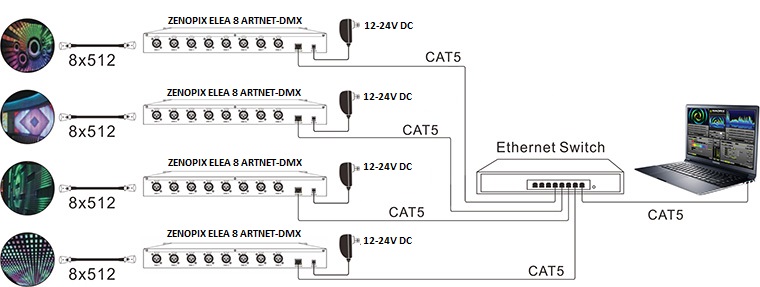
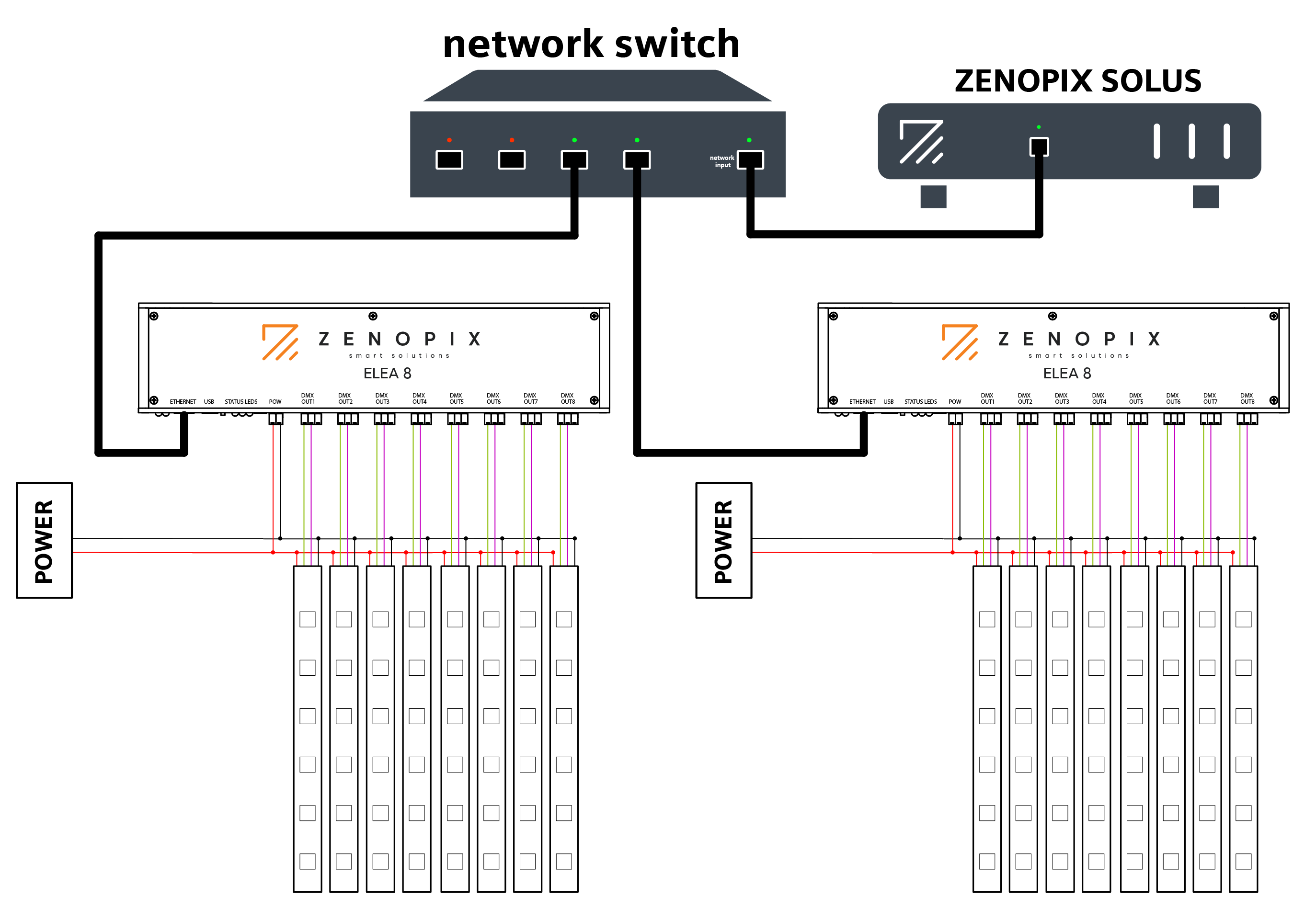
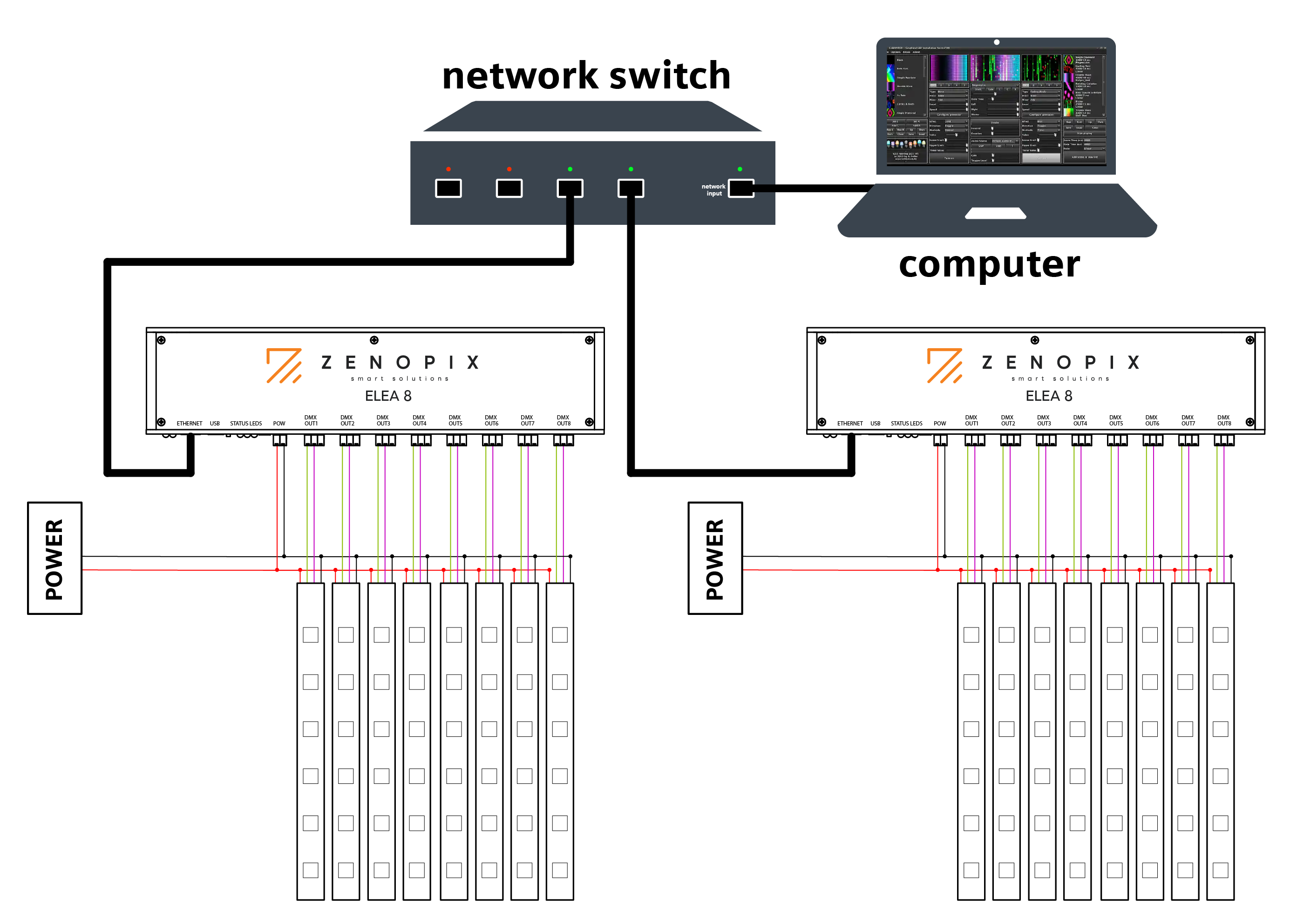
1. Please do not install this control device in areas prone to lightning, intense magnetic fields, or high voltage.
2. Ensure correct connections to reduce the risk of component damage due to short circuits and fire.
3. Always ensure that you mount this unit in an area with adequate ventilation to maintain appropriate temperature.
4. Verify if the voltage and power adapter are suitable for the controller.
5. Do not connect cables while power is on; ensure correct connections before powering on and verify that there is no short circuit with the device.
6. Please refrain from unauthorized repairs. If issues arise, contact the supplier.
7. This guide is specific to this model and is subject to updates without prior notice.






